 | Microsoft Excel Jazyk aplikace: 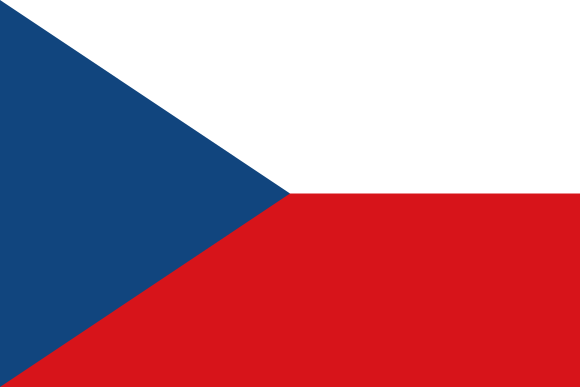 čeština Cena: 0 CZK
Dostupné:
   |
Popis
|
Charakteristika:
|
Aplikace
sloužící k zobrazování, úpravám a vytváření tabulek. Podobně jako
v Excelu pro desktopové PC lze vytvářet například grafy, používat
vzorce, filtry a spousta dalších.
|
|
Vhodné pro učivo:
|
dělitelnost
přirozených čísel (prvočíslo, dělitel, NSN,
NSD),
desetinná čísla, poměr (trojčlenka), procenta, mocniny a
odmocniny, rovnice (lineární, kvadratická), závislosti a data (grafy,
tabulky, četnost znaku, aritmetický průměr), funkce, rovinné útvary,
metrické vlastnosti v rovině (trojúhelníková nerovnost, Pythagorova
věta), prostorové útvary
|
|
Začlenění do výuky:
|
podpora
výkladu nového učiva, opakování, kontrola samostatné práce
|
Microsoft Excel, the spreadsheet app, lets you create, view, edit and share your files quickly and easily. Manage spreadsheets, tables and workbooks attached to email messages from your phone with this powerful productivity app from Microsoft.
Work in data analysis, accounting, auditing or other fields confidently with anyone, anywhere. With Excel, your Office moves with you. Quickly graph the most complex formulas, charts and tables with amazing features.
Budget, review spreadsheets and run data analysis on the go. Customise tables and spreadsheets the way you want with robust formatting tools and great features. The productivity app lets you build your spreadsheet to meet your specific needs, for whatever you`re doing.
Get the complete Microsoft Office experience when you sign in with your Office 365 subscription. Create templates, edit spreadsheets, organise charts and share with ease when you download Microsoft Excel today.
Tables & spreadsheets: Create, calculate and analyse
• Jump-start your budget, task list, accounting or financial analysis with Excel`s modern templates.
• Quickly graph with familiar formulas to run calculations and analyse your data.
• Rich productivity features and formatting options make your workbook easier to read and use.
• All spreadsheet features, formats and formulas operate the same way – no matter which device you use.
Productivity App: Review, Edit, and work anywhere
• Review your Excel files from any device.
• Edit sheets and data or update your task list from anywhere.
• Spreadsheet features such as sort and filter columns help focus your reviews.
• Create, duplicate, hide and unhide sheets easily.
Data analysis
• Analyse data using common charts and graphs.
• Use spreadsheet features such as add and edit chart labels to highlight key insights in your data.
• Pie chart maker: create charts and graphs from your data.
Finance: Budgeting & accounting
• Use agile spreadsheets and charts to help manage budgets.
• Familiar tools to help you drill down to your exact finance needs.
• Calculate tax estimates, personal finances and more.
Draw and annotate with ink
• Make notes, highlight portions of your worksheet, create shapes or write maths equations using the draw tab feature in Excel on devices with touch capabilities.
Sharing made easy
• Share your files with a few taps to quickly invite others to edit, view or leave comments directly in your workbooks.
• Copy the content of your worksheet into the body of an email message with its format intact or attach or copy a link to your workbook for other sharing options.
Download Microsoft Excel and get the best way to create, organise and manage data and spreadsheets from your iPhone or iPad.
To create or edit documents, sign in with a free Microsoft account on devices with a screen size smaller than 10.1 inches.
Unlock the full Microsoft Office experience with a qualifying Office 365 subscrip



